Analog clock display reverse
You can also change the clock face using a simple preset
It is also possible to elaborate on dial
Album Photos You can wallpaper
You can change the wallpaper on automatic timer
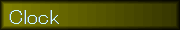 |

|
Description
| |||||||||||||||||||||||||||
| ||||||||||||||||||||||||||||
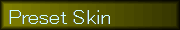 |
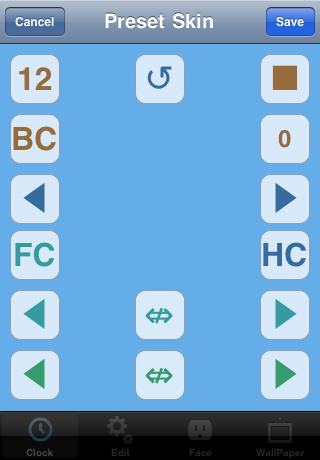

|
Description
| |||||||||||||||||||||||||||||||||||||||||||||||||||||||||||||||||||||
| ||||||||||||||||||||||||||||||||||||||||||||||||||||||||||||||||||||||
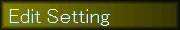 |
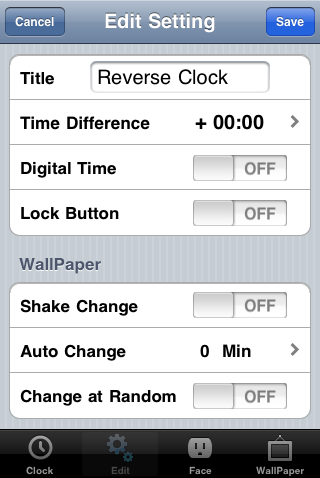
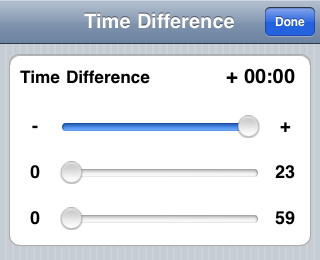
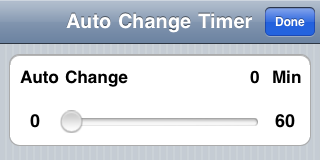
|
Description
| |||||||||||||||||||||||||||||||||||||||||||||||||||||||
| ||||||||||||||||||||||||||||||||||||||||||||||||||||||||
 |
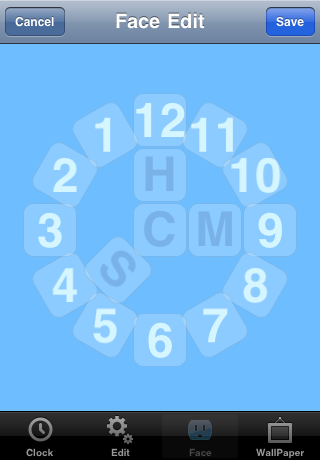
|
Description
| ||||||||||||||||||||||||||||||||
| Personalized interfaces | |||||||||||||||||||||||||||||||||
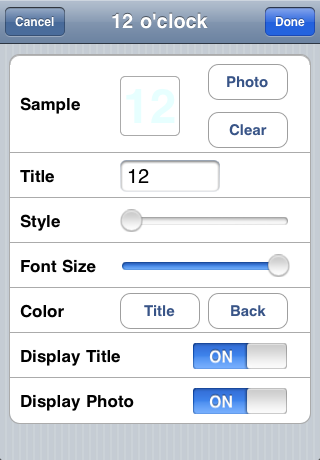
|
Description
| ||||||||||||||||||||||||||||||||
| Personalized hand (hour, minute, second hand) | |||||||||||||||||||||||||||||||||
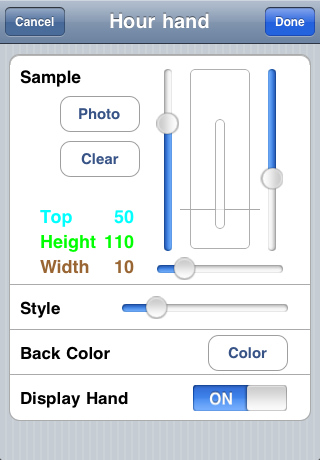
|
Description
| ||||||||||||||||||||||||||||||||
| Personalized Shaft | |||||||||||||||||||||||||||||||||

|
Description
| ||||||||||||||||||||||||||||||||
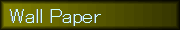 |
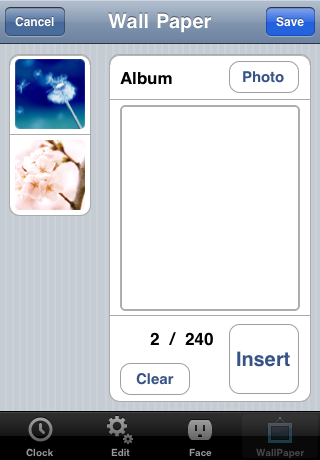
|
Description
| ||||||||||||||||||||||||||||||
| |||||||||||||||||||||||||||||||

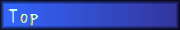
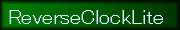











 ,
, 
 ,
,  ,
, 
 ,
, 


 ,
, 

 ,
,  ,
, 

 ,
,  ,
, 











